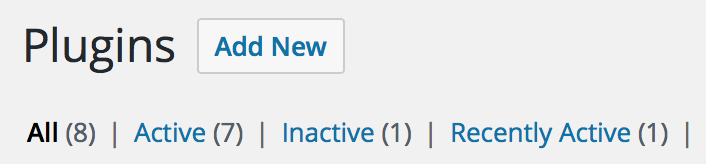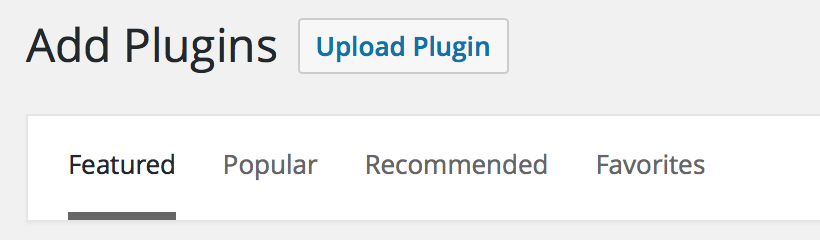You can install the Geolocation For Ninja Forms plugin just like any other WordPress plugin via the Plugins page of the admin’s dashboard.
To install Geolocation For Ninja Forms please follow the steps below:
- Download the Geolocation For Ninja Forms plugin as a zip file from your Account page under the “Downloads” tab.
- Log in to the admin’s dashboard of the site where you want to install the Geolocation For Ninja Forms plugin.
- Navigate to the “Plugins” page.
- Click on the “Add New” button at the top of the page.
- Click the “Upload” button at the top of the page.
- Use the file uploader to select the Geolocation For Ninja Forms file you downloaded in step 1.
- Click the “Install Now” button.
- When the installation is done, click the “Activate Plugin” link.
- Once the plugin is installed and activated, proceed with activating your license key.