Reset Location Button Field
Introduction
The Reset Location Button Field in Geolocation for Ninja Forms allows users to reset geolocation data to its predefined or default state. This field is useful for forms where users need to undo or reconfigure previously selected locations. It integrates seamlessly with the Geocoder Field and other geolocation fields, ensuring smooth location data management.
With minimal setup, this field provides an easy way to clear and reset geolocation data, improving user experience and form usability.
Note: This documentation focuses on the geolocation-specific options provided by the Ninja Forms Geolocation plugin. In addition to these settings, the field includes all standard Ninja Forms options, such as labels, descriptions, conditional logic, and more, which can be configured just like any other Ninja Forms field.
Configuring the Reset Location Button Field
Use the options below to customize the behavior of the Reset Location Button Field and synchronize it with other geolocation fields in your form.
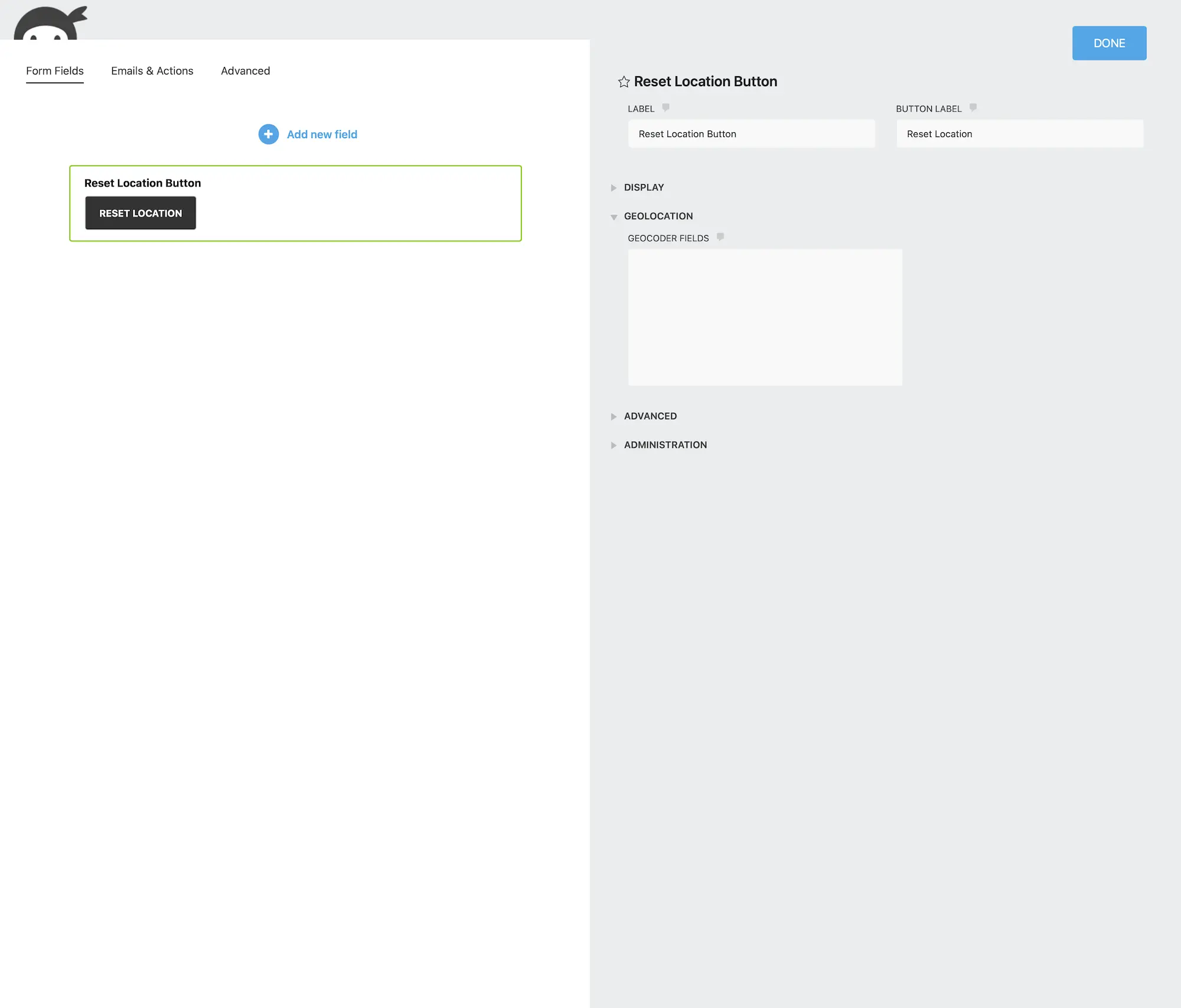
Setting Up and Using the Reset Location Button Field
Follow these steps to configure and use the Reset Location Button Field effectively:
- Add the Reset Location Button Field: Insert the Reset Location Button Field into your form using the Ninja Forms builder.
- Sync with Geocoder Fields: Choose the Geocoder Fields that should reset when the button is clicked.
- Test the Reset Functionality: Preview the form and verify that the selected fields reset to their default state as expected.
- Enhance User Experience: Use the reset button in forms where users might need to clear or reset location data quickly and efficiently.