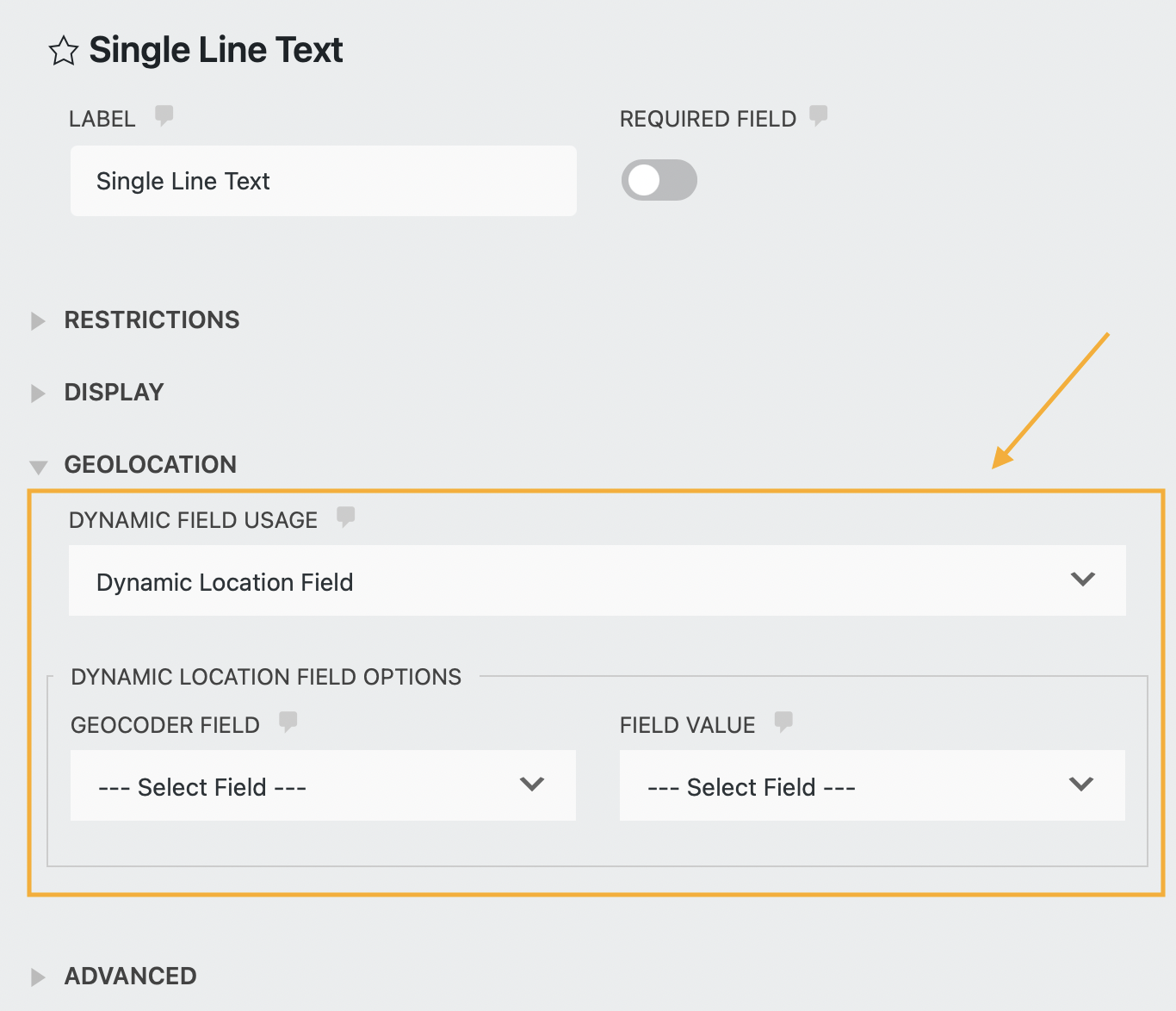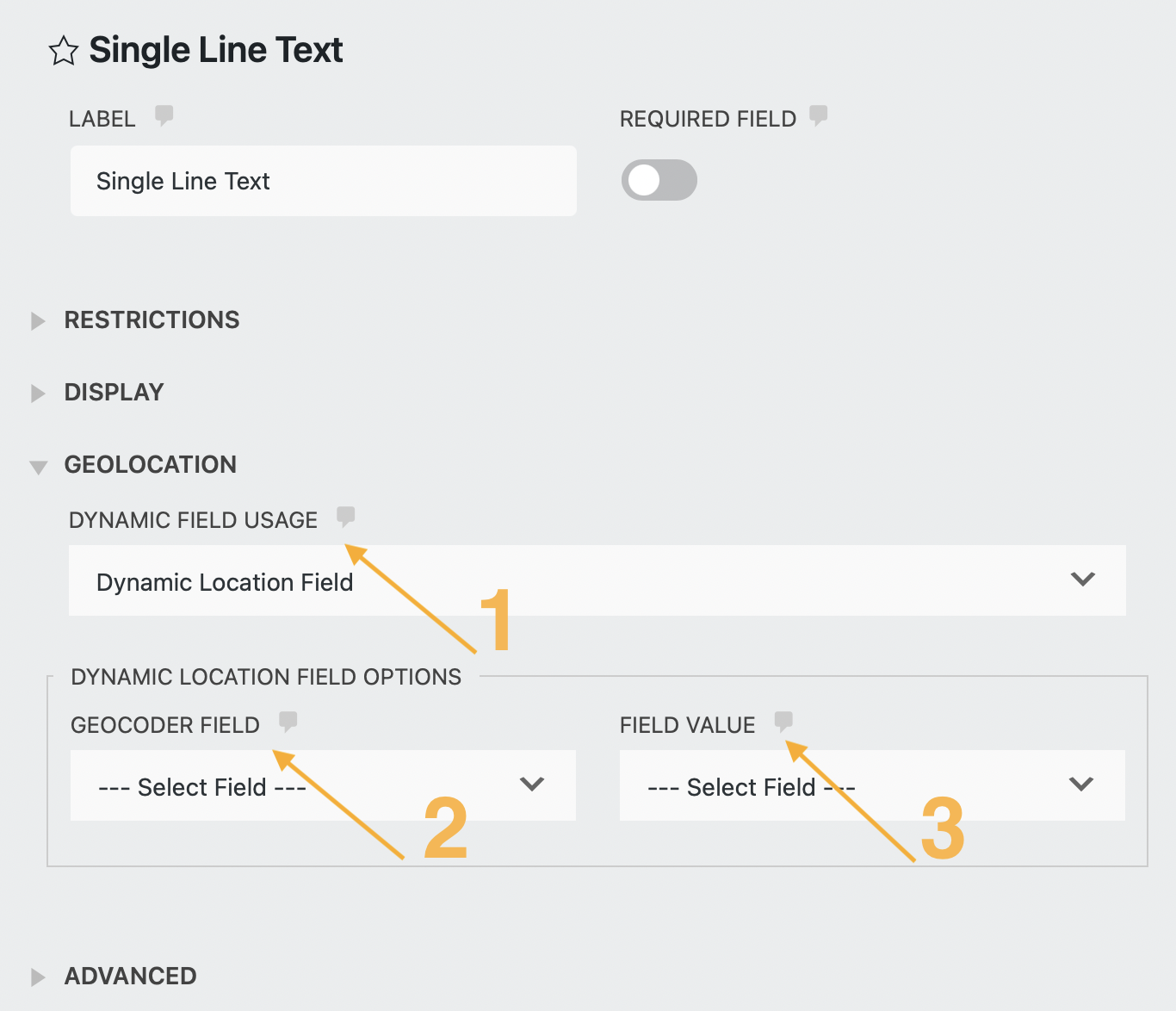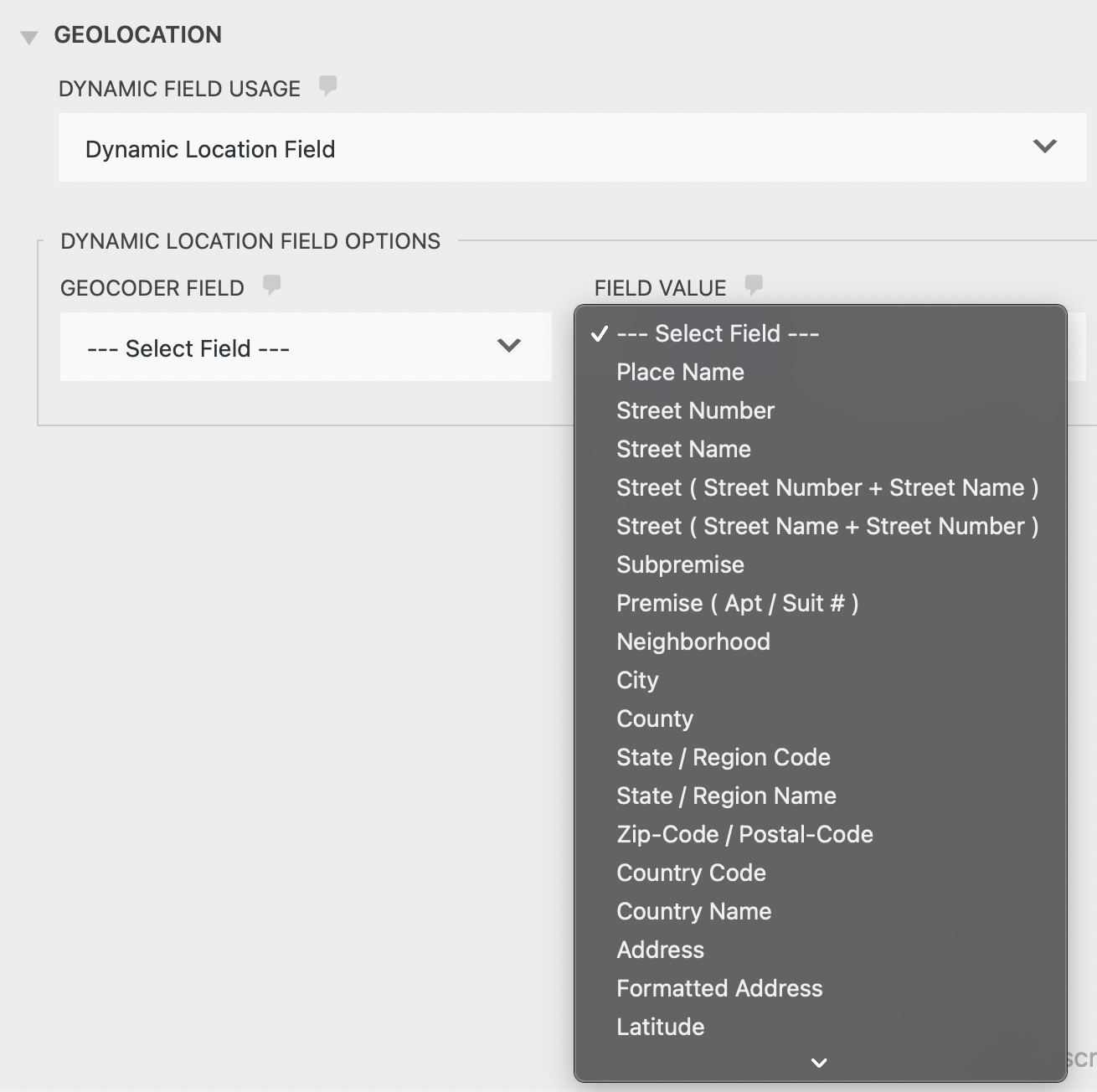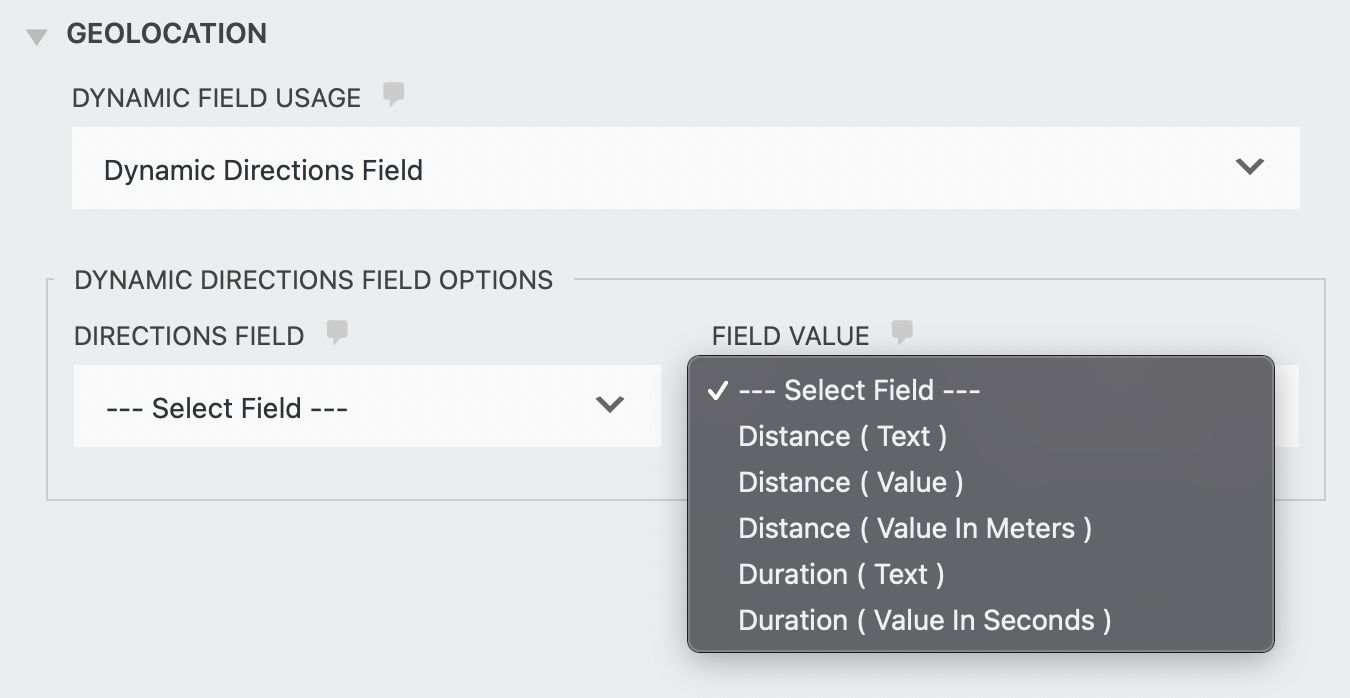Dynamic Location Field Options
Using the Dynamic Geolocation field option you can dynamically populate your form fields with any of the location and directions fields generated by the Geocoder field and the Directions field. Those fields would be dynamically populated with the values each time geocoding takes place via the Geocoder field or whenever the directions are calculated using the Directions field.
Dynamic Field Options
The dynamic geolocation field options are currently available with the fields listed below:
- Singe Line Text
- Hidden
- Checkboxes
- Radio Buttons
- Drop Down
- Multi-Select
- Number
Dynamic Geolocation Field Usage
- Use the "Dynamic Field Usage" drop-down to select the dynamic field type that you would like to populate. The plugin provides 2 types of dynamic fields; Location and Direction dynamic fields which are described later on this page.
- Select the Geocoder/Directions Field from which you would like to get the value. Select the Geocoder field from the "Geocoder Field ID" dropdown or the Directions field from the "Direction Field" dropdown. The options will differ based on your selection from the "Dynamic Field Usage".
- Select the field that you would like to populate from the "Field Value" dropdown.
Dynamic Geolocation Field Types
Dynamic Location Field
The Dynamic Location Field populates the different location fields values generated by the Geocoder field when geocoding takes place; That is when the user uses any of the other geolocation fields ( Address, Coordinates, Map, etc.. ) to find a location.
The available location dynamic fields are listed below:
- Place Name
- Street Number
- Street Name
- Street ( number + name )
- Street ( name + number )
- Premise
- Subpremise
- Neighborhood
- City
- Country
- Region Name
- Region Code
- Postcode
- Country Name
- Country Code
- Address (the way it was entered by the user )
- Formatted Address ( address returned by Google API )
- Latitude
- Longitude
Dynamic Directions Field
The Dynamic Directions Field populates the different directions values generated by the Directions field when directions are calculated. This is true for both driving directions and straight-line directions.
The available directions dynamic fields are listed below:
- Distance text ( ex. 35 mi, 25 km )
- Distance value ( ex. 35, 25 )
- Distance in meters
- Duration text ( ex. 2 hours 25 minutes )
- Duration in seconds